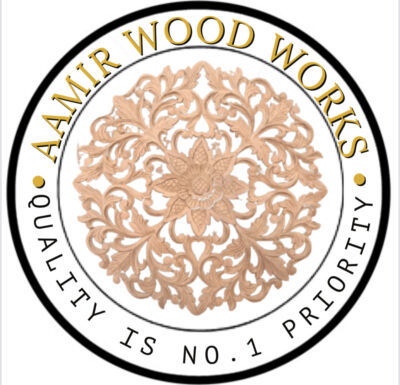Table of Contents
- Introduction
- Why Back Support Chairs Are Essential for Workplace Comfort
- Key Features to Look for in Back Support Chairs
- Lumbar Support
- Adjustable Features
- Seat Cushion and Materials
- Armrests and Headrests
- Top Back Support Chairs for Work
- Herman Miller Aeron Chair
- Steelcase Leap Chair
- Secretlab Titan Evo
- Autonomous ErgoChair Pro
- Humanscale Freedom Chair
- How to Choose the Best Back Support Chair for Your Needs
- Assessing Your Posture and Comfort Needs
- Customization and Adjustability
- Budget Considerations and Long-Term Investment
- Tips for Maintaining Back Health While Working
- Proper Sitting Posture
- Desk Setup for Comfort
- Taking Breaks and Stretching
- Conclusion
Introduction
Back pain is one of the leading causes of discomfort and decreased productivity in the workplace. For those who spend long hours sitting at a desk, the right chair can make all the difference in preventing or alleviating back pain. In this ultimate guide, we’ll explore why back support chairs are essential for your comfort, how to choose the best one, and provide expert recommendations to help you make the right choice. Say goodbye to back pain and hello to a more comfortable and productive workday with the perfect chair for your needs.
Why Back Support Chairs Are Essential for Workplace Comfort
Spending long hours sitting at a desk without the proper support can lead to poor posture, spinal misalignment, and chronic back pain. A good back support chair is designed to alleviate these issues by promoting correct posture, offering lumbar support, and reducing the strain on your spine. These chairs not only enhance comfort but also prevent long-term damage that can result from sitting in a poorly designed chair. With the right chair, you can improve your work environment and enjoy increased comfort and focus throughout your day.
Key Features to Look for in Back Support Chairs
When shopping for a back support chair, it’s important to pay attention to specific features that directly impact your comfort and posture:
1. Lumbar Support
The lumbar region of your back needs adequate support to maintain its natural curve. Look for chairs with adjustable lumbar support to ensure it fits the curve of your spine and provides relief from lower back strain.
2. Adjustable Features
Customizability is key to an ergonomic chair. A chair with adjustable features will allow you to find the perfect fit:
- Seat Height: Ensures your feet are flat on the floor and your knees are at a 90-degree angle.
- Armrests: Adjustable armrests can reduce shoulder and neck strain by supporting your arms at the right height.
- Backrest: A reclinable backrest that adjusts to your body helps reduce pressure on your spine and provides comfort during breaks.
3. Seat Cushion and Materials
Look for a seat cushion made from high-density foam or memory foam that provides firm support without feeling too hard. Breathable materials such as mesh keep you cool and comfortable, preventing discomfort from extended sitting.
4. Armrests and Headrests
Adjustable armrests help reduce tension in your shoulders and neck, while a headrest supports your neck and upper back, particularly when you recline in the chair.
Top Back Support Chairs for Work
Here are some of the best back support chairs for work, each designed to provide optimal support and comfort:
1. Herman Miller Aeron Chair
The Herman Miller Aeron chair is a leader in ergonomic design. Known for its mesh material that provides breathability and flexible lumbar support, this chair is ideal for long hours of sitting. It’s highly adjustable, allowing you to fine-tune the backrest, armrests, and seat height for personalized comfort.
2. Steelcase Leap Chair
The Steelcase Leap chair is engineered to adapt to your movements. With its adjustable lumbar support, flexible backrest, and customizable seat depth, the Leap chair encourages proper posture and reduces the risk of back pain. Its design makes it one of the most popular ergonomic office chairs.
3. Secretlab Titan Evo
The Secretlab Titan Evo is designed for both gaming and office use. With an adjustable lumbar support system, soft memory foam cushioning, and a multi-tilt mechanism, this chair provides excellent comfort and back support for long hours at the desk.
4. Autonomous ErgoChair Pro
The Autonomous ErgoChair Pro offers a highly customizable ergonomic experience. It features adjustable lumbar support, backrest angle, armrests, and seat depth, ensuring that you get the right support to alleviate back pain.
5. Humanscale Freedom Chair
The Humanscale Freedom chair is designed with a minimalist approach, offering automatic lumbar support that adjusts as you move. Its recline feature promotes better posture while the headrest provides additional neck support.
How to Choose the Best Back Support Chair for Your Needs
Choosing the right chair for your office environment requires understanding your specific needs and preferences. Consider the following factors:
1. Assessing Your Posture and Comfort Needs
If you have specific back issues, like lower back pain or poor posture, choose a chair with strong lumbar support and adjustability. If you frequently recline, opt for a chair with a comfortable backrest that supports your posture in various sitting positions.
2. Customization and Adjustability
Look for chairs with adjustable features that allow you to fine-tune the chair for maximum comfort. This includes adjusting the seat height, depth, backrest angle, and armrests to match your body type and preferred sitting posture.
3. Budget Considerations and Long-Term Investment
While high-end ergonomic chairs can be expensive, they are often a long-term investment that can save you money on medical bills related to back pain. Consider the value of investing in a chair that promotes long-term health and productivity.
Tips for Maintaining Back Health While Working
Even the best back support chair can’t fully compensate for poor sitting habits. Here are a few tips to keep your back healthy while working:
1. Proper Sitting Posture
Sit up straight with your shoulders relaxed, and keep your feet flat on the floor. Avoid slouching, which puts extra pressure on your spine.
2. Desk Setup for Comfort
Ensure that your desk, monitor, and keyboard are at the right height to encourage proper posture. Your monitor should be at eye level, and your keyboard should allow your arms to remain at a 90-degree angle.
3. Taking Regular Breaks
It’s important to stand up, stretch, and walk around every 30 minutes to prevent stiffness and reduce pressure on your spine. Regular movement helps keep your muscles and joints healthy.
Conclusion
The right back support chair is an essential tool for maintaining comfort, preventing back pain, and boosting productivity while working. With the right features—adjustable lumbar support, customizable seating, and breathable materials—you can create a workspace that promotes good posture and reduces the risk of discomfort. By considering your individual needs and choosing one of the recommended top back support chairs, you can enhance your work experience and improve your long-term spinal health. Say goodbye to back pain and hello to a more comfortable, efficient workday!